I have created a template and at some point I have selected that users of the template should not be able to unlock locked objects. How do I undo this? I want them to be able to unlock the objects I have locked.
Hi
When creating a template, you can set restrictions on unlocking locked objects.
To delegate, this setting can be modified later by editing the template's settings. To grant users the ability to unlock objects, simply open the existing template, navigate to the Locking settings, uncheck the "Prevent viewers from unlocking locked objects" option, and save the changes.
It's essential to double-check the lock settings before publishing templates to avoid user frustration. If you need to locate the template, you can find it in your team hub, update the settings, and republish or reshare as necessary.
To learn more - Locked template with uneditable central object (frame) - find owner to change permissions | Community
Hope this helps - Happy to help further!!
Thank you very much and have a great one!
Warm regards
Thanks
“To grant users the ability to unlock objects, simply open the existing template, navigate to the Locking settings, uncheck the "Prevent viewers from unlocking locked objects" option, and save the changes.”
Where do I find the locking settings? If possible, could you please share screenshots?
Thank you!
Hi
Here it is

Step-2:
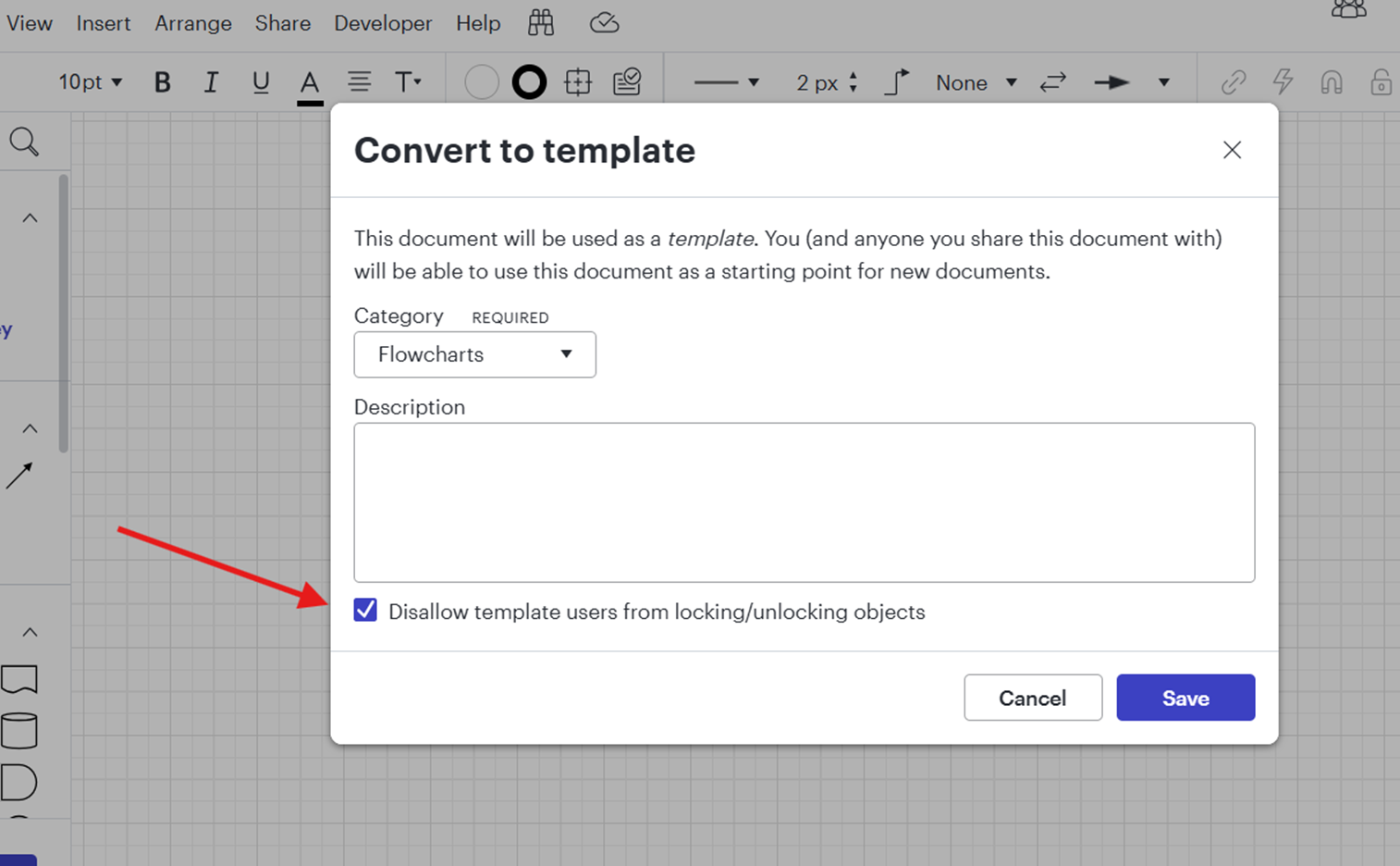
Hi
Hi
The recommendation here is that, you have to rely on creating a duplicate / create new template which requires with the restrictive setting disabled
Best Regards
Reply
Create an account in the community
A Lucid account is required to interact with the Community, and your participation is subject to the Supplemental Lucid Community Terms. You may not participate in the Community if you are under age 18. You will be redirected to the Lucid app to log in.
Log in to the community
A Lucid account is required to interact with the Community, and your participation is subject to the Supplemental Lucid Community Terms. You may not participate in the Community if you are under age 18. You will be redirected to the Lucid app to log in.
Log in with Lucid
Enter your E-mail address. We'll send you an e-mail with instructions to reset your password.