Hi I created a group chart with 2 groups. I am trying to make the outside box that frames the internal smaller boxes and the internal boxes larger but it is locked and I can’t change the size.
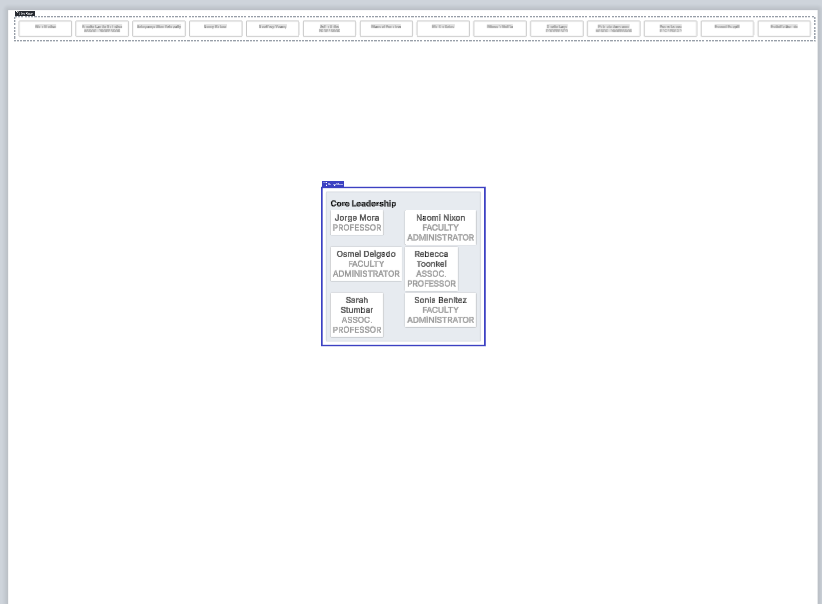
Hi I created a group chart with 2 groups. I am trying to make the outside box that frames the internal smaller boxes and the internal boxes larger but it is locked and I can’t change the size.
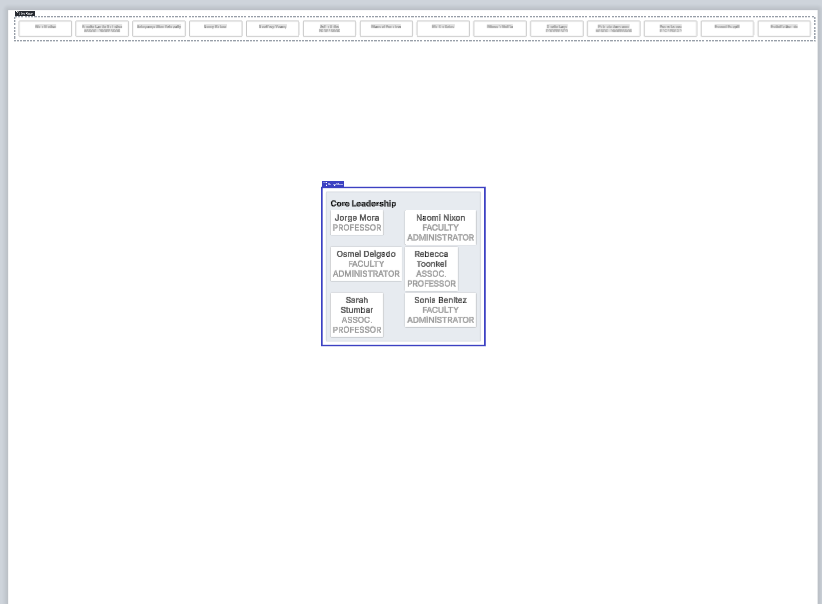
Hi
Thank you for posting in the community! Are you using a frame from Lucidspark to accomplish this?
I am working in Lucid Chart but not sure if the groups were created using Spark since the system makes them. How would I know?
Hi
Thank you for the reply! I apologize! I misinterpreted your screenshot. It looks like in groups there isn’t a way to customize the size other than using the options in the contextual panel on the right hand side.

Thank you for your response, questions. Why do I get the mouse change to allow sizing? When I pull on the borders it bounces back into the same place. Why is it that in my screen shot you see the boxes in different sizes?
Hi
Thank you for the reply! I am not quite sure what you mean by getting your mouse change to allow sizing. Can you clarify what you mean? I believe the size of your boxes might be due to the size of the text fields. If you group them in a different way does that change their size? Additionally, does toggling their role off under “manage fields” make the size more consistent?
The mouse pointer changes to cross arrows.
Hi
Unfortunately it is not possible to change the sizing of the group with your mouse, you will need to utilize this function in the right panel to change the layout. I believe the size of your boxes might be due to the size of the text fields. Can you try changing the text size? If you group them in a different way does that change their size? Additionally, does toggling their role off under “manage fields” make the size more consistent?
Hi
Thank you for the reply! I apologize! I misinterpreted your screenshot. It looks like in groups there isn’t a way to customize the size other than using the options in the contextual panel on the right hand side.

A Lucid account is required to interact with the Community, and your participation is subject to the Supplemental Lucid Community Terms. You may not participate in the Community if you are under age 18. You will be redirected to the Lucid app to log in.
A Lucid account is required to interact with the Community, and your participation is subject to the Supplemental Lucid Community Terms. You may not participate in the Community if you are under age 18. You will be redirected to the Lucid app to log in.
Enter your E-mail address. We'll send you an e-mail with instructions to reset your password.