Announced during the Lately @ Lucid webinar on April 3rd, the Agile Accelerator is now live and available for purchase by Enterprise-level accounts!
In this post, we’re taking a look at the ways in which agile program managers can leverage the Agile Accelerator for their work.
Agile program managers play a critical role in scaling agile practices across multiple teams to ensure their organization meets delivery goals. To do this effectively, they must facilitate strategic alignment while preserving team autonomy.
It’s challenging to implement consistent workflows across teams, while also maintaining team autonomy and allowing teams to work in a way that works best for them. A lack of consistency across teams can result in work that is out of sync, messy handoffs between teams, delays and rework, and wasted time.
Another major challenge is the lack of qualitative insights into how teams are feeling and what risks or blockers might exist. There is often no clear visibility into team sentiment, bandwidth, and workload. Providing leadership with the updates they desire is difficult without a clear view into each team’s work.
That’s where the Agile Accelerator comes in! Let’s take a look at how agile program managers might use three specific tools offered in the accelerator:
An agile program manager is standardizing some key elements to provide teams with a consistent starting point for their work. Within the Agile Accelerator, they start by creating a blueprint. A blueprint is a set of templates designed to provide teams with a standardized starting point for their work.
To start with a blueprint, the agile program manager can select and customize blueprints created by Lucid, or they can choose to create a custom blueprint and add in their own relevant templates.

The agile program manager selects the ‘Sprint workflow’ blueprint built by Lucid as a foundation for their blueprint. They want to ensure that all of their teams are doing sprint planning, sprint reviews, daily standups, and retros so they keep those templates. They have the option to delete unneeded templates or to add their own templates to the blueprint if desired.

Now with a great starting point, the agile program manager wants to customize each template to align with the agile practices of their organization, so they edit each template as needed.
While editing, they may decide that they’d like to standardize certain parts of the workflow across all teams. To do so, they have the option to lock objects on the canvas, which will then remain locked for teams that use the blueprint for their work. Any other items that remain unlocked can be freely moved by teams so they can continue working in a way that works for them!
The agile program manager can also decide which Frames and Visual Activities they’d like to see data on. By toggling on ‘share insights’, the results from the selected Visual Activity or Frame will automatically be sent to an insights dashboard. More on that below!

Insights dashboard
After the blueprint is created and shared with relevant teams, the agile program manager now wants to see a comprehensive view of the data. In the Agile Accelerator, they open the insights dashboard.
The insights dashboard captures qualitative data from blueprints, showing the results from Visual Activities and Frames. With this tool, the agile program manager can finally gain a clear view of team confidence levels, sentiment, blockers, and risks. Insights can be filtered by date(s), team, and team tags to get a clear picture of the most valuable data.
Since the results from Visual Activities or Frames in blueprints are automatically sent to the insights dashboard, each team can focus on their work instead of providing repetitive updates. The agile program manager has more visibility than ever without sacrificing team autonomy!

For more information on any given data point, the agile program manager can open the details of a Visual Activity for additional information. They decide to open the details on team confidence.
Within this view, they can see the average score by team, view results over time, and click directly into each team’s board for additional context. To share with relevant stakeholders, they can export the data into a Lucidspark board or PDF.
These insights enable agile program managers to play a strategic role in organizational decision-making, ensuring leadership has the necessary context to prioritize initiatives, allocate resources effectively, and mitigate risks before they escalate.
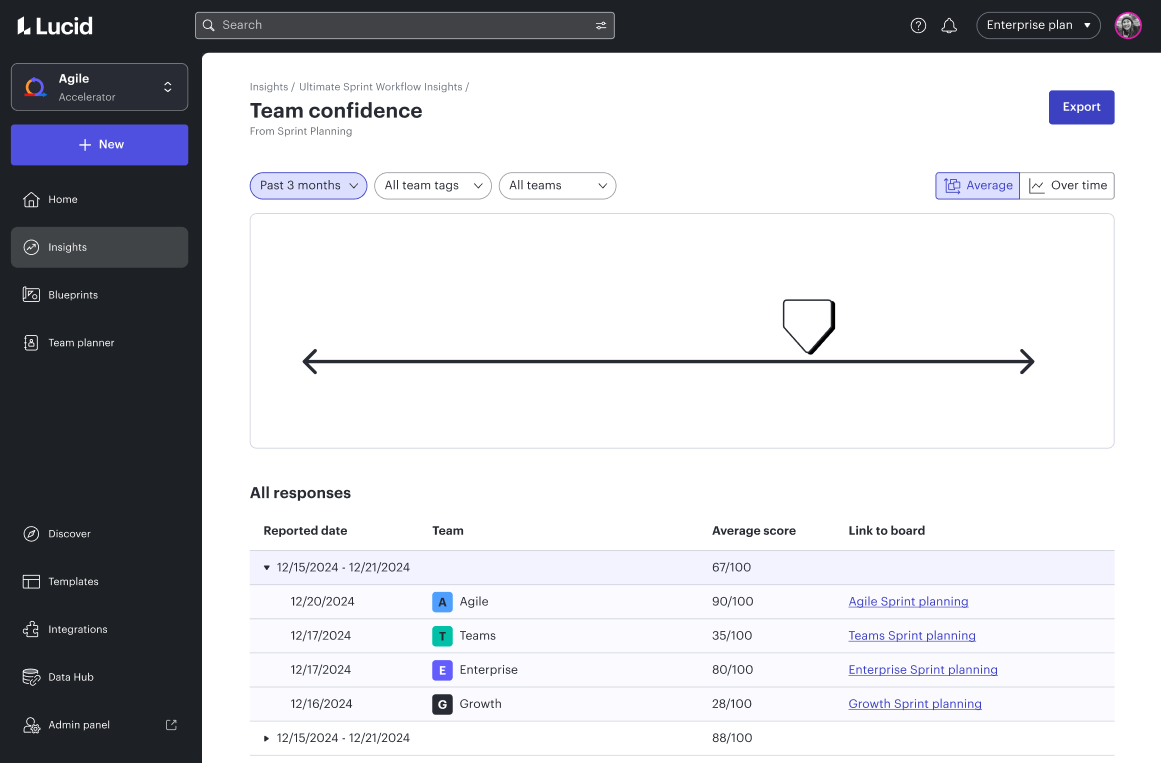
A common task for agile program managers is to facilitate quarterly planning. To do this effectively, they’d like to map out a scenario to understand how changes to staffing, scope, and assignments would affect teams and the project timeline.
With the Agile Accelerator, the agile program manager has access to the new capacity planning tool, which uses dynamic tables to visualize how these changes might affect the project. Capacity planning allows organizations to more effectively plan and manage the impact of changing staffing, scope, assignments, and timeline in a visual and data-driven way.
The agile program manager is ready to start planning! As they drop teams into place on the table, they can easily see each team’s capacity.
The agile program manager can use the Lucid Cards for Jira integration, or the Lucid Cards for Azure DevOps integration to plan each team’s tasks. As they drag Jira issues or AzureDevOps work items onto the table, the cards automatically resize based on the capacity of the team. They can pause the two-way sync so they can freely plan the scenario while ensuring their data stays accurate.
As they change one factor, the other factors are automatically calculated to easily visualize how changes might put timelines at risk.

That’s a wrap on the Agile Accelerator!
The Agile Accelerator helps organizations better scale their agile practices to improve team performance and increase visibility.
With this accelerator, you can disseminate agile practices to teams in a more scalable way, effectively surface qualitative insights, and explore a data-driven scenario.
For more information, check out this article from the Lucid Help Center: Agile Accelerator overview
Is this the first you’re hearing of the Agile Accelerator and didn’t make it to the Lately @ Lucid event? See what you missed!
Questions? Search the Lucid Help Center, drop a comment below, or post your question in the community!